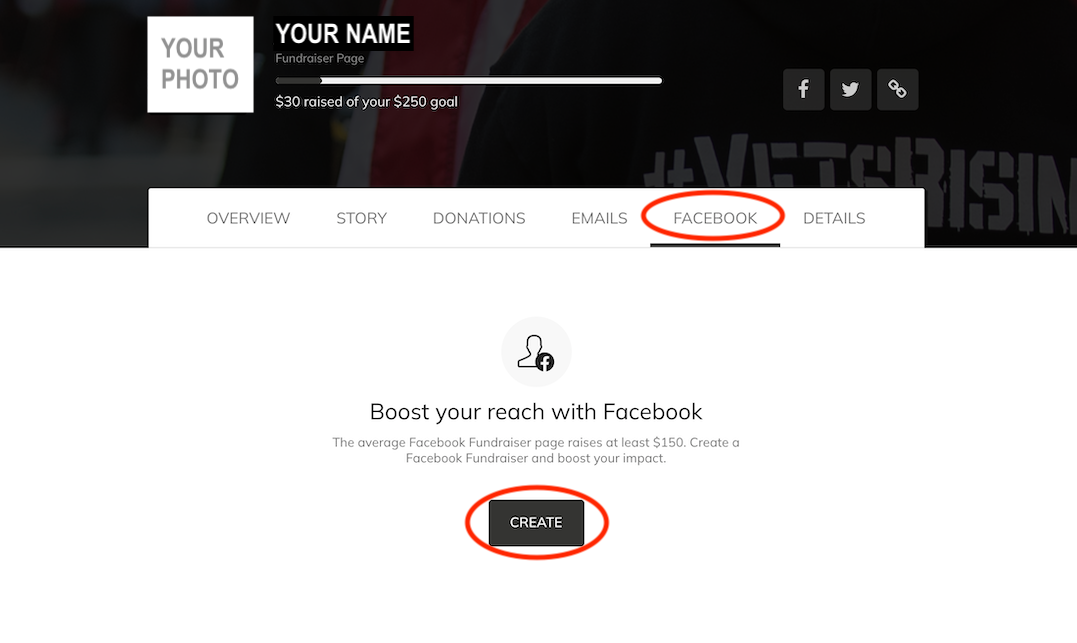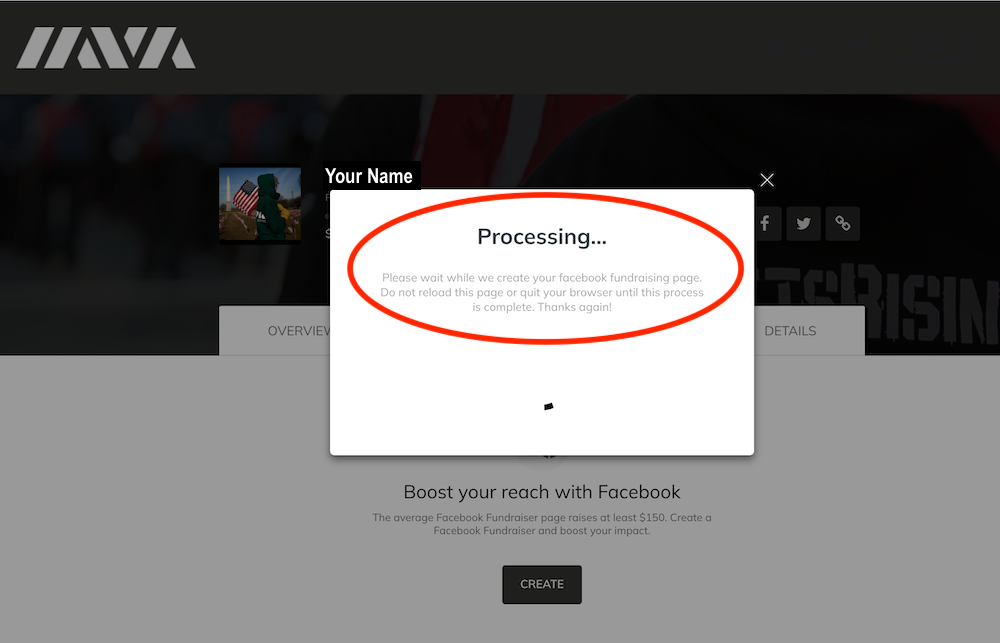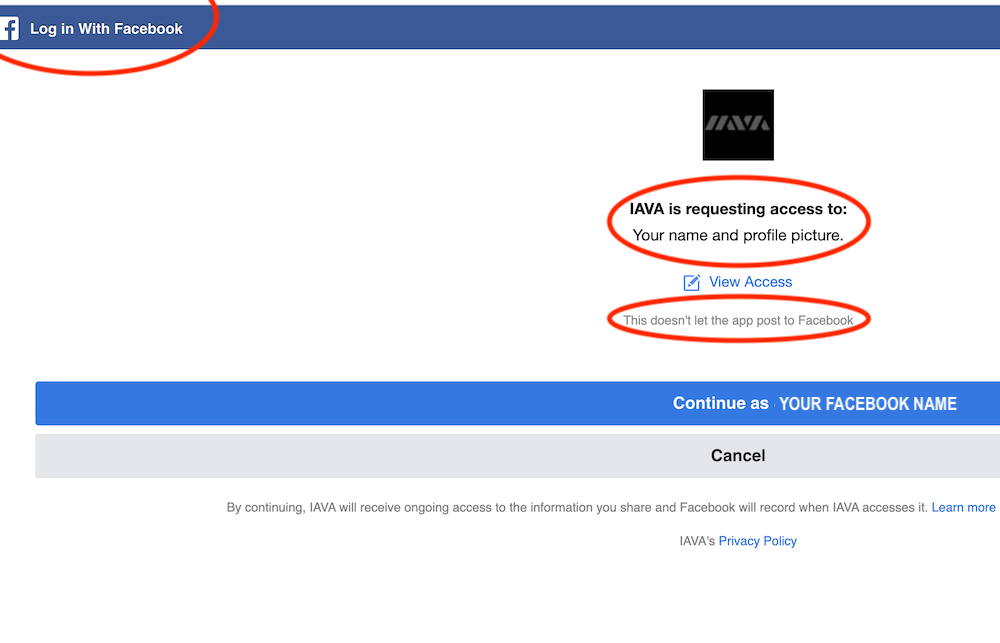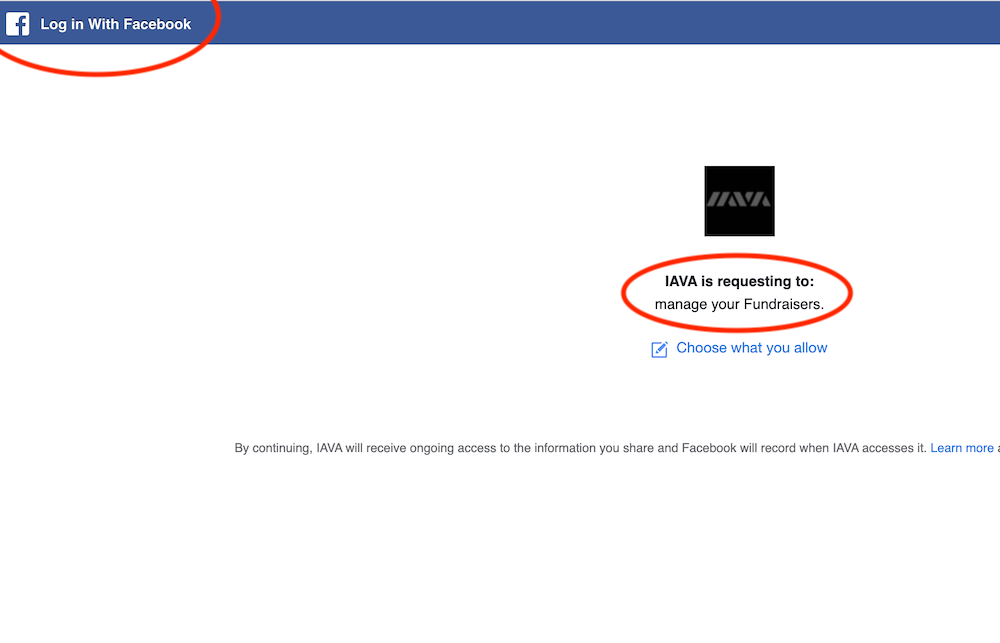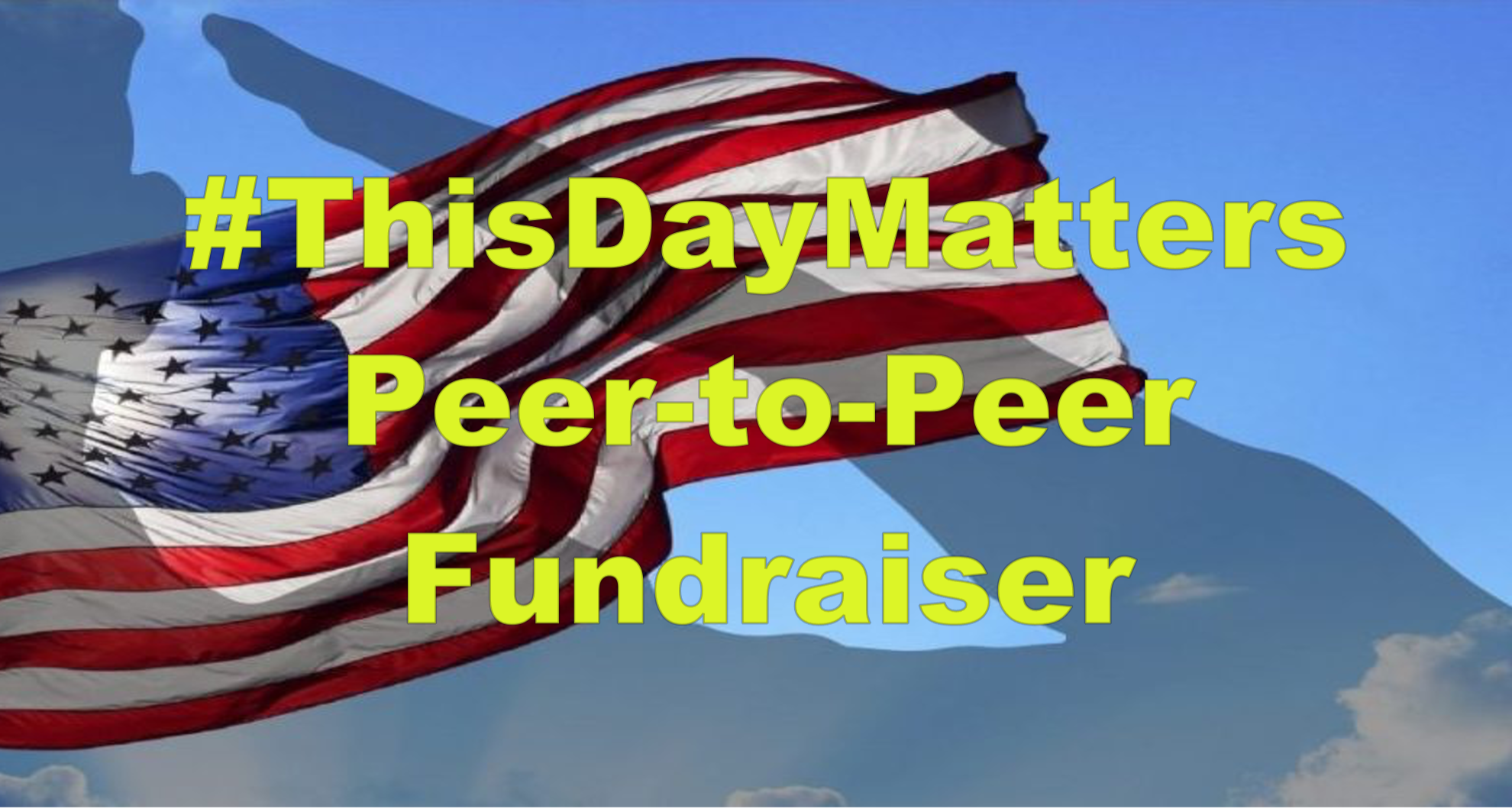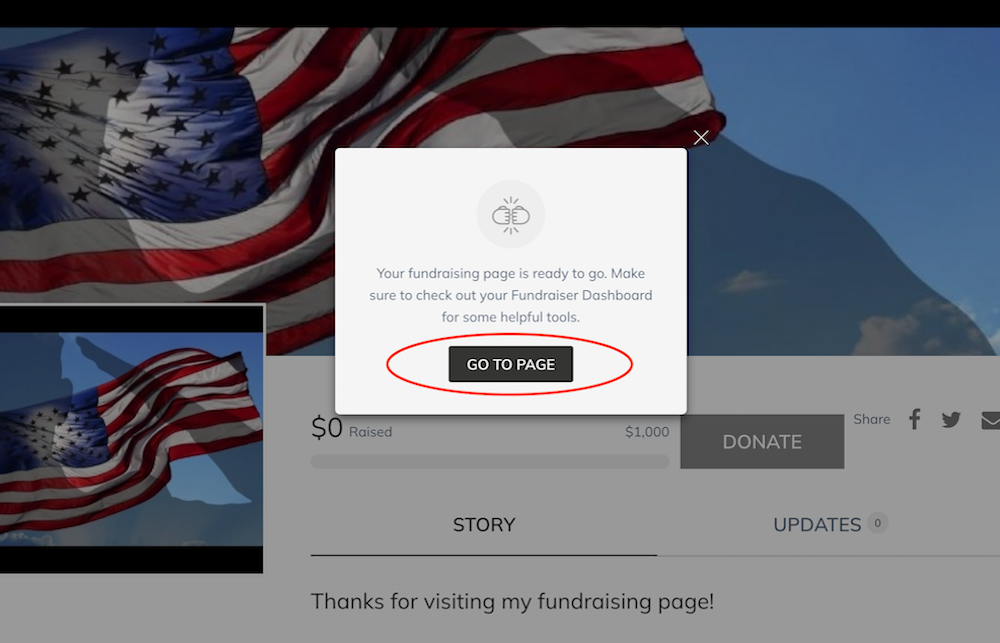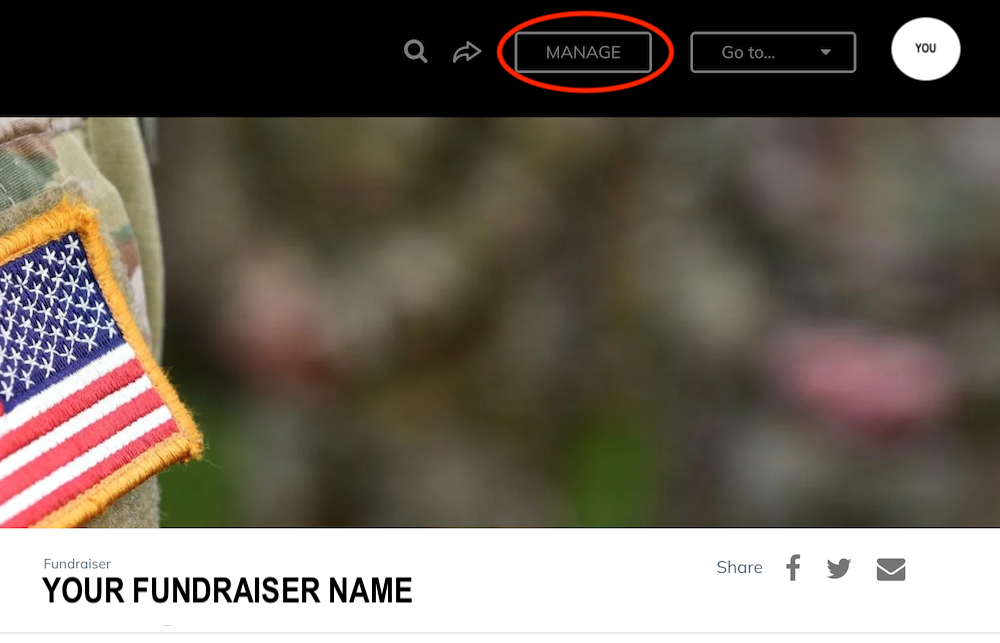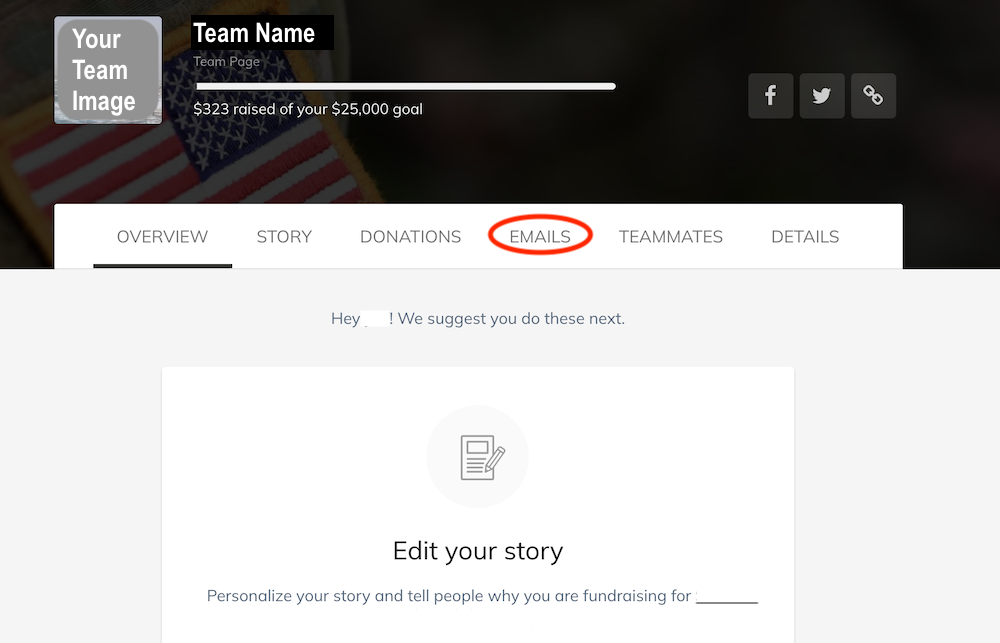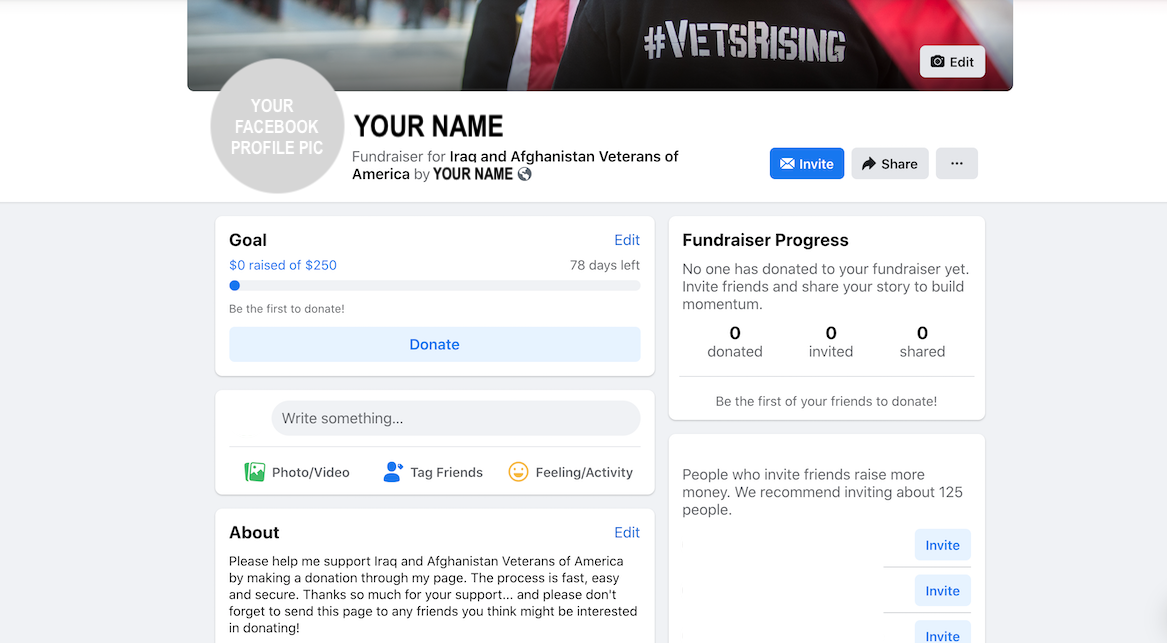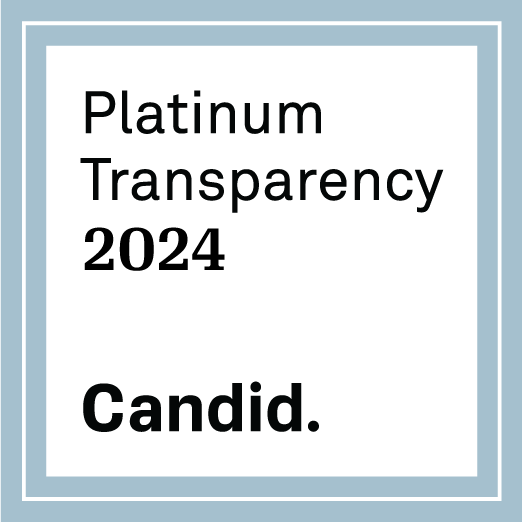With a few easy steps, your fundraiser will be up and running!
What you need to do:
That’s it!
STEP ONE: Choose a campaign
STEP TWO: Choose your fundraising commitment
#ThisDayMatters Peer-to-Peer Fundraiser
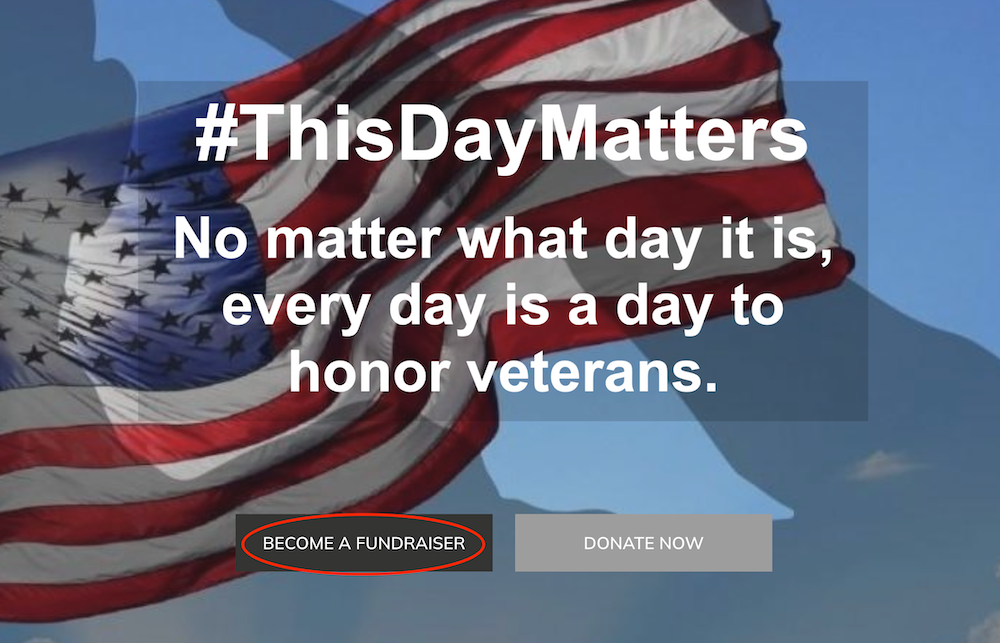
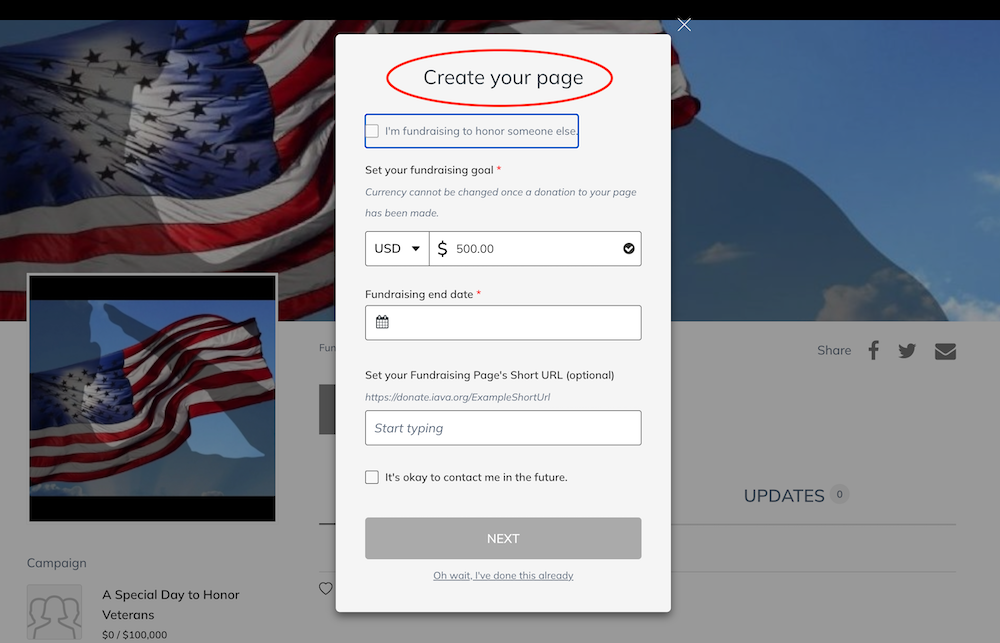
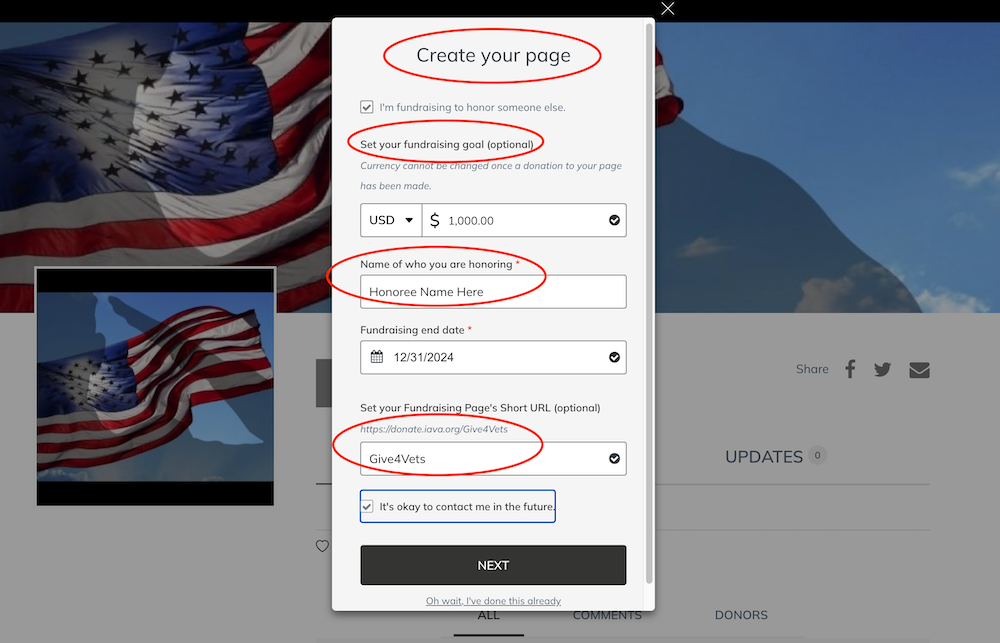
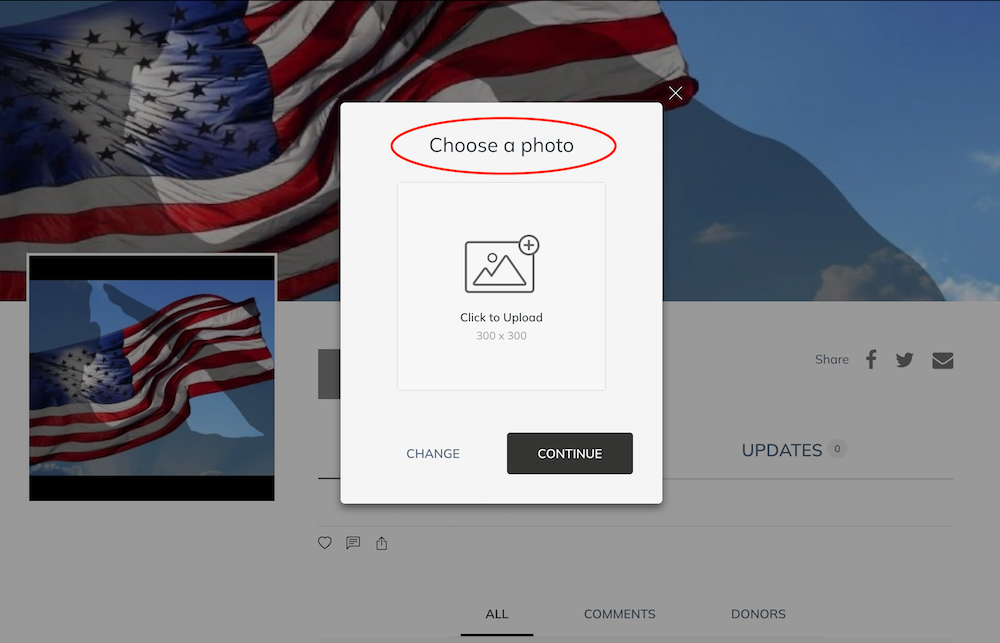
STEP THREE: Personalize your fundraiser
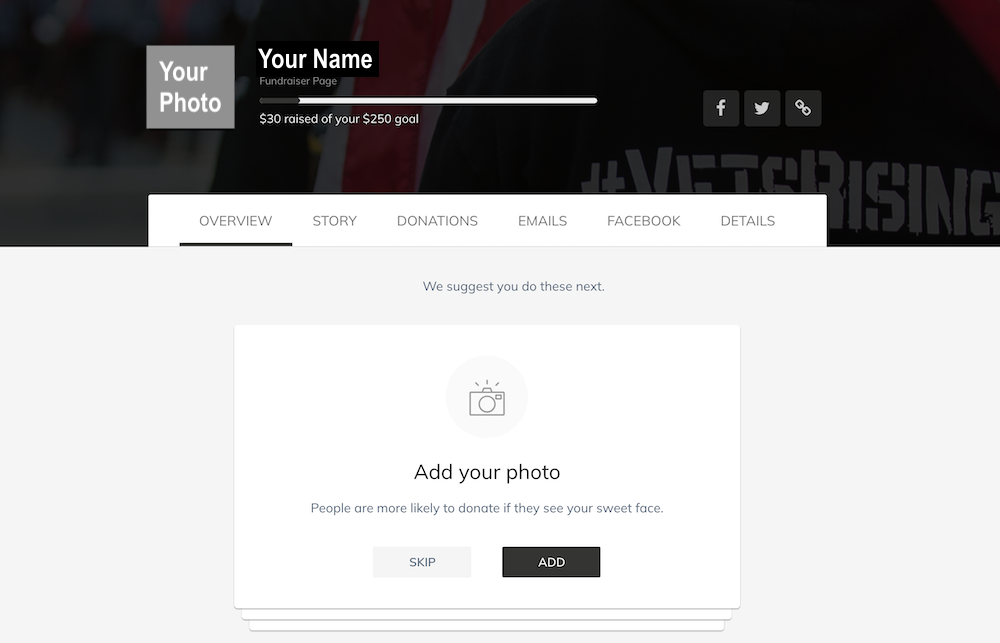
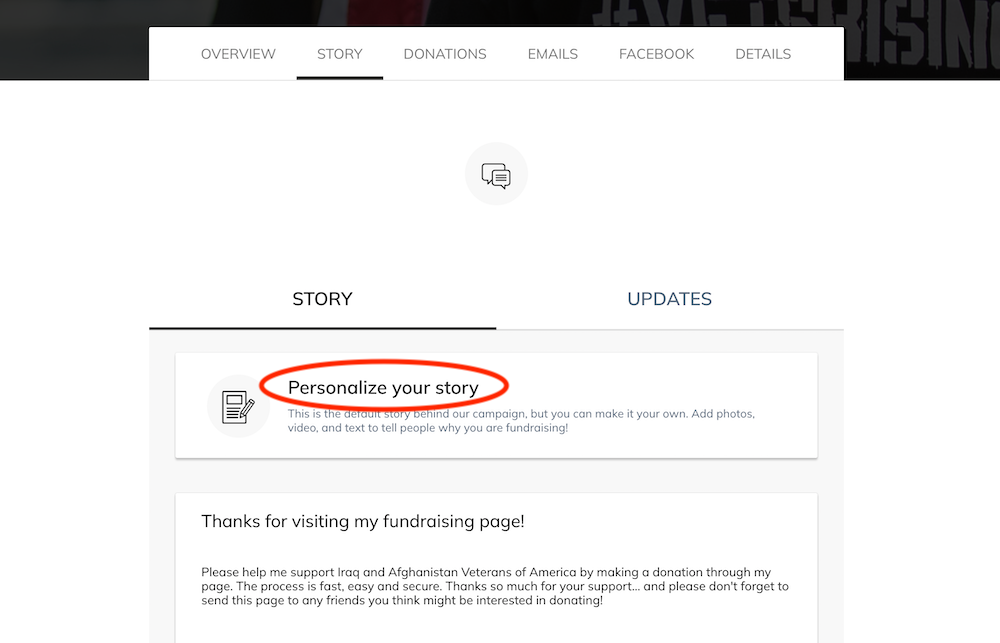
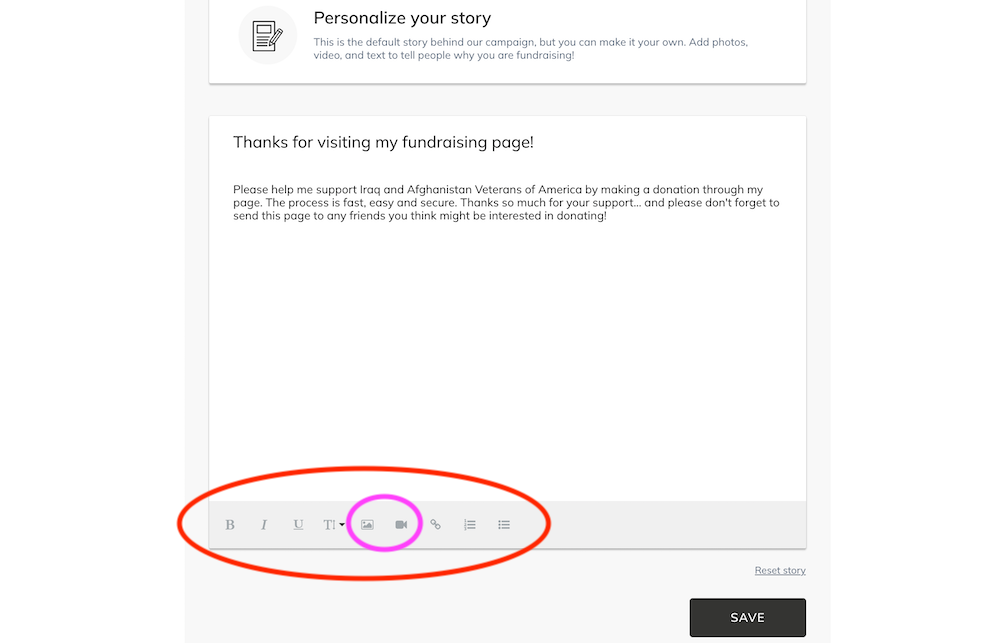
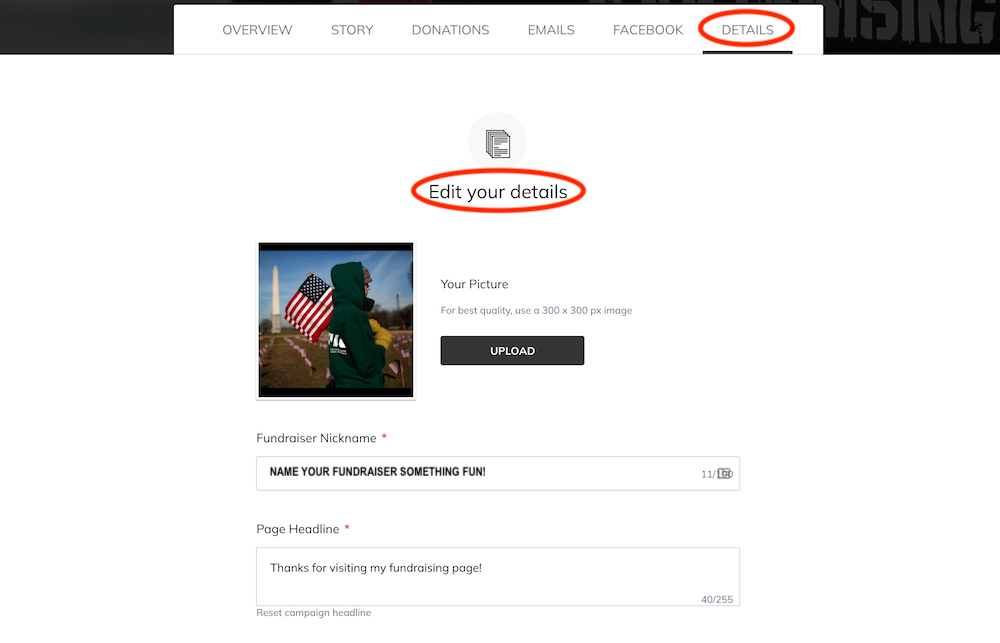
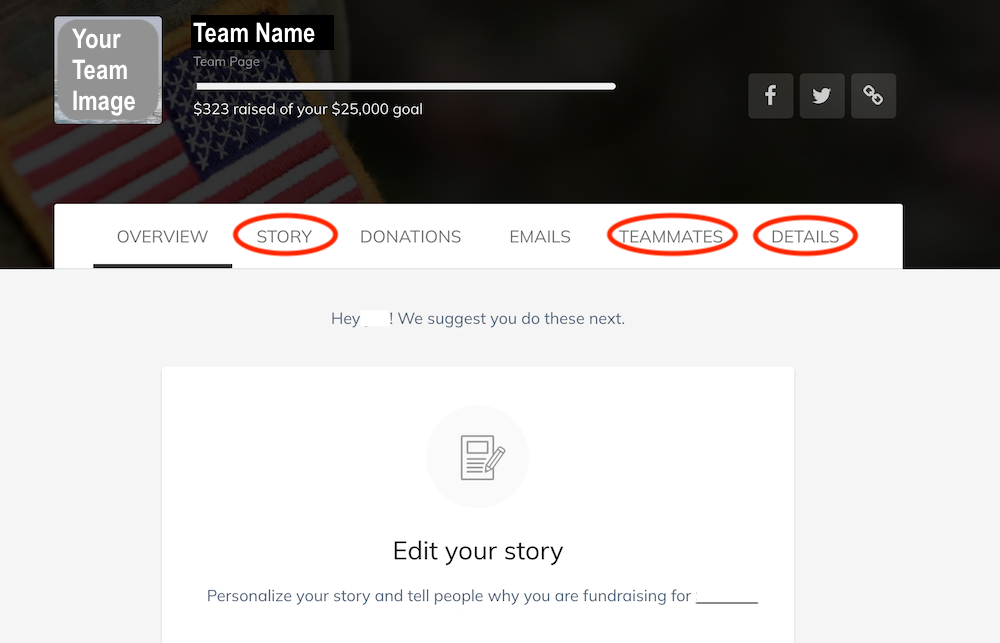
STEP FOUR: Customize your messaging
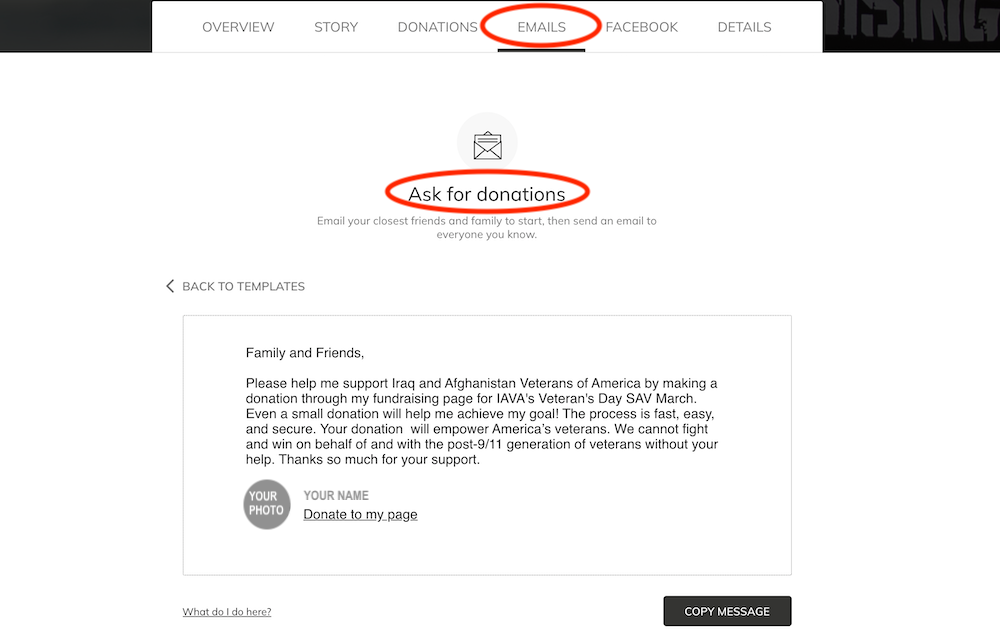
STEP FIVE (optional): Connect to Facebook